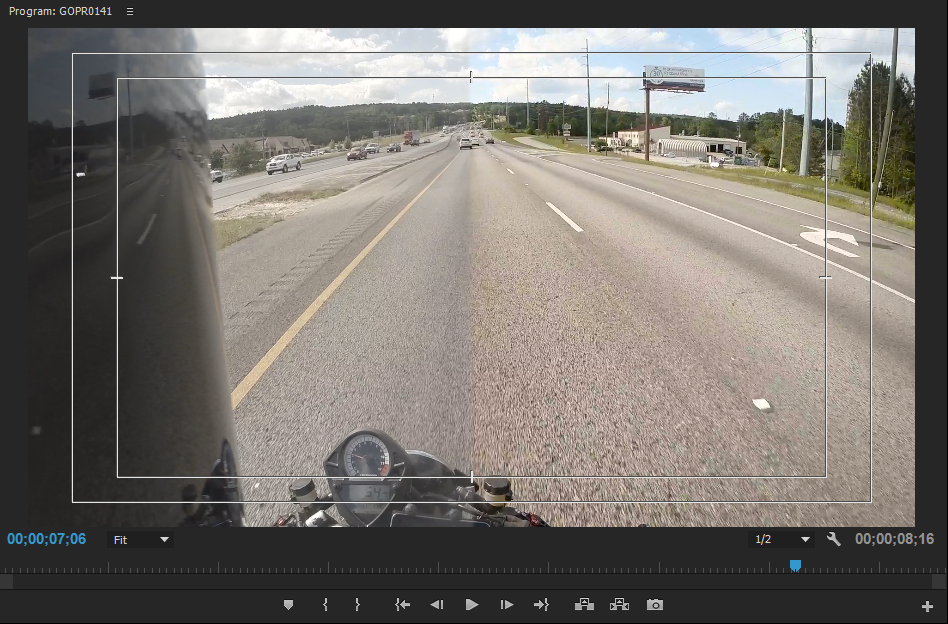SalvageSV
Hopes he doesn't crash this month
I've been working on my color grading using the Lumetri tools in Premiere. I've started shooting all of my footage in Protune, flat with RAW white balance. This is some of my progress on the vlog I'm currently editing. I think I'm getting closer to that GoPro promo video look.