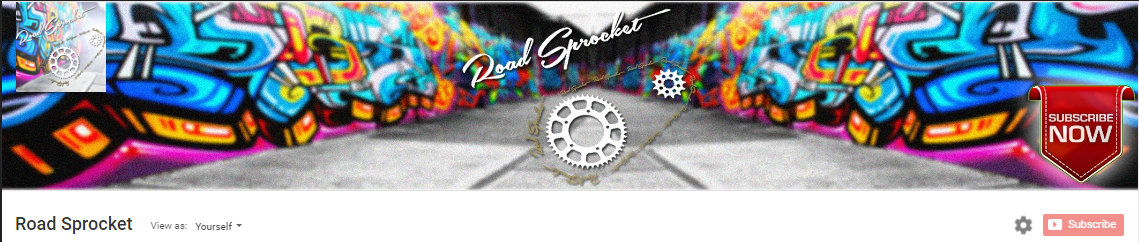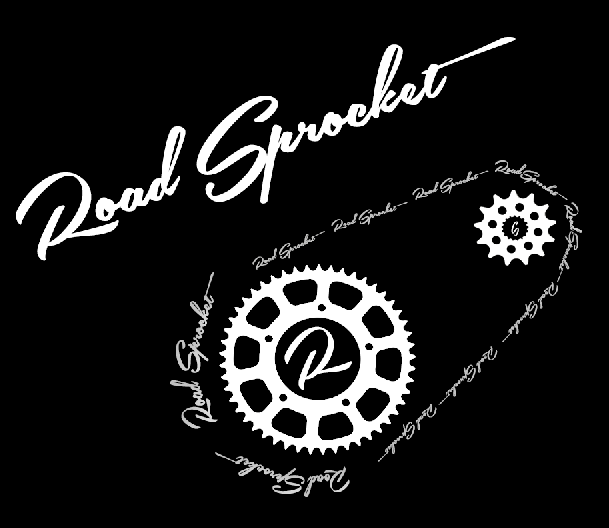RoadSprock
Original Vlogs
Been playing around in Photoshop, what's your thoughts on this?
Channel artwork.
Before:
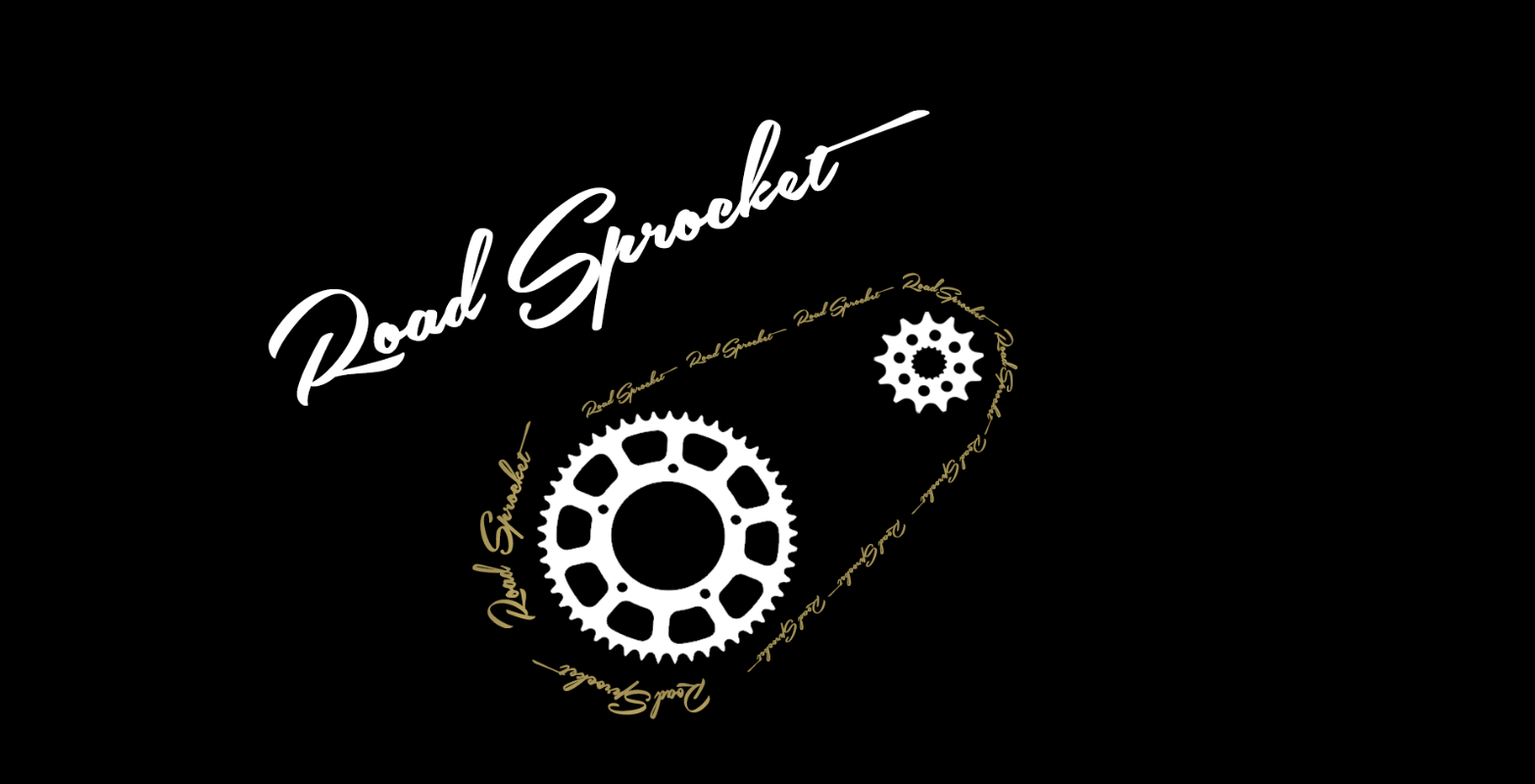
After:
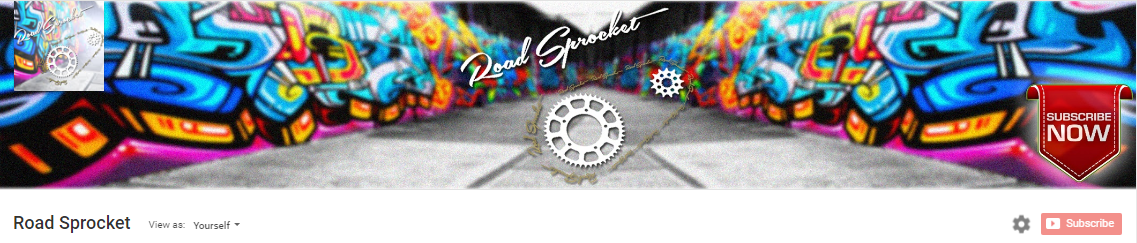
YouTube icon.
Before:
(See above.)
After:

Channel artwork.
Before:
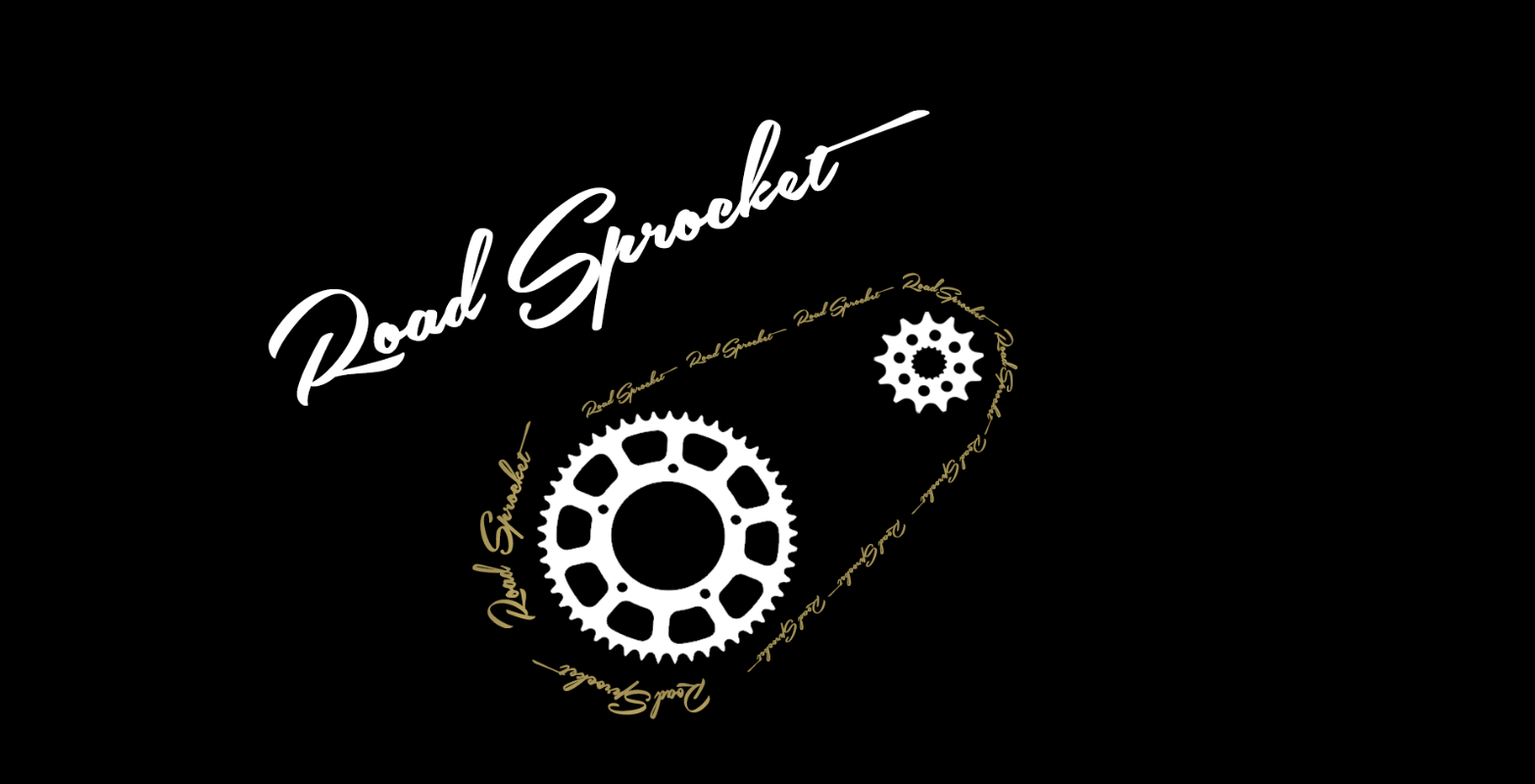
After:
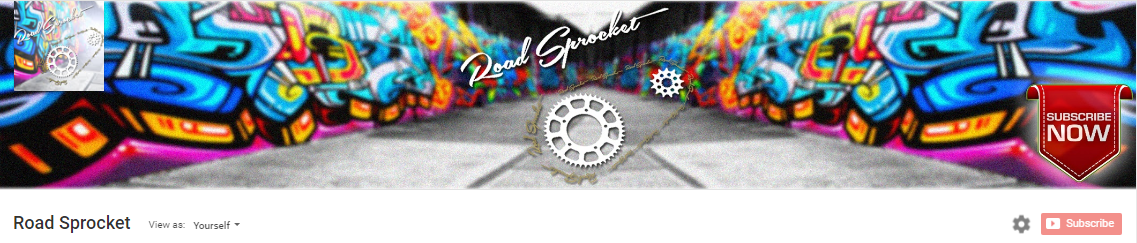
YouTube icon.
Before:
(See above.)
After: