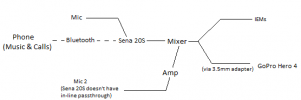EpicNick
Wannabie Member
Hey, MotoVlog!
I've been recently researching into Motovloging, as I'm probably going to start creating content myself sometime in the near future after I get some free time to do so. I was initially surprised at a lot of the intricacies with most setups that people use.
One common issue I've found is that a lot of people seem to not be able to record intercom audio and/or mic, and phone audio. Today I think I've found a solution. It's a bit of an overkill stretch, and probably will be uncomfortable for most, but the compromises are minimal compared to the opportunities this opens up. The other great side to this setup is that, if properly protected, it allows for a 'one and done' approach to audio. The only real downside besides the cumbersomeness of it is the fact that it introduces many more points of failure in your recording setup.
Many of you who are audiophiles will understand the following diagram at once, but for those of us who aren't I'll explain.
An AMP, or Amplifier, is a device used to drive (or power) a device like a microphone. Most devices like your phones or the 20S provide power automatically up to a certain amount. Some desktop and studio headphones require much more juice than some devices can provide so the effect of that is a big loss in volume, or some times even clipping and distortion. The same applies to devices like Mics that need to be powered, just be sure to get an appropriate 3.5mm to X adapter.
A Mixer is a device that is used to combine multiple audio inputs into a single output (or sometimes multiple, depending). If you're super cheap and brave, you can always gut and rewire a Y-splitter to try and combine the inputs, but doing this runs the risk of the devices trying to drive each other and risking damaging the connected devices. The main use case of the mixer in this system is to let you change volume of your inputs individually on the fly. Now if we really wanted to go balls to the wall, we could add a single band compressor, noise gate, and equalizer into the mix, but that's a bit more impractical. (unless you don't mind wearing a tech filled backpack at all times)
So what does this monstrosity look like anyways? (provided diagram png as an attachment as well)
You may want to verify if the mixer can drive both of the devices. In my case, since I'm using a relatively low power consumption pair of IEMs (In-ear Monitors), I won't need to use a second AMP to power them.
I've been recently researching into Motovloging, as I'm probably going to start creating content myself sometime in the near future after I get some free time to do so. I was initially surprised at a lot of the intricacies with most setups that people use.
One common issue I've found is that a lot of people seem to not be able to record intercom audio and/or mic, and phone audio. Today I think I've found a solution. It's a bit of an overkill stretch, and probably will be uncomfortable for most, but the compromises are minimal compared to the opportunities this opens up. The other great side to this setup is that, if properly protected, it allows for a 'one and done' approach to audio. The only real downside besides the cumbersomeness of it is the fact that it introduces many more points of failure in your recording setup.
Many of you who are audiophiles will understand the following diagram at once, but for those of us who aren't I'll explain.
An AMP, or Amplifier, is a device used to drive (or power) a device like a microphone. Most devices like your phones or the 20S provide power automatically up to a certain amount. Some desktop and studio headphones require much more juice than some devices can provide so the effect of that is a big loss in volume, or some times even clipping and distortion. The same applies to devices like Mics that need to be powered, just be sure to get an appropriate 3.5mm to X adapter.
A Mixer is a device that is used to combine multiple audio inputs into a single output (or sometimes multiple, depending). If you're super cheap and brave, you can always gut and rewire a Y-splitter to try and combine the inputs, but doing this runs the risk of the devices trying to drive each other and risking damaging the connected devices. The main use case of the mixer in this system is to let you change volume of your inputs individually on the fly. Now if we really wanted to go balls to the wall, we could add a single band compressor, noise gate, and equalizer into the mix, but that's a bit more impractical. (unless you don't mind wearing a tech filled backpack at all times)
So what does this monstrosity look like anyways? (provided diagram png as an attachment as well)
Code:
(intercom & voice controls)
Mic 1------
| -----------Speakers/IEMs
| |
Phone | |
(Music & Audio)- - - BT - - - Sena 20S----------Mixer-------------------|(Use a 3.5mm splitter here)
| |
| ----------------Recording Device
Mic 2 |
(for voice capture)--AMP--
(If you really wanted
to go balls to the wall, you could add
an EQ, Noise Gate, Compressor/Limiter
to the chain in between the AMP and Mixer)You may want to verify if the mixer can drive both of the devices. In my case, since I'm using a relatively low power consumption pair of IEMs (In-ear Monitors), I won't need to use a second AMP to power them.